- Tin tức
The Future of Retouching in Real Estate
05/11/2025 | Posted by: Admin
20/02/2024 | Posted by: Admin


Noise or grain appears as millions of hazy dots and decreases the image’s clarity and quality. Seeing that, makes otherwise beautiful photos look grainy and unappealing.
For example, noise can be a result of either low light settings, errors in pixel density, exposure time, or even sensor size.
However, it is rather easy to fix!
In Photoshop you can just click on the Filter menu, and choose Noise > Reduce Noise.
Additionally, DQ Sky Image Editing can tone down noise through a variety of editing techniques. And as a result, your photo will become clearer, richer, and more attractive.


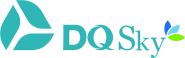
Welcome back, please login to your account to log in on the website:
Copyright © 2019 Dong Quang. All right reserved
Copyright © 2019 Dong Quang. All right reserved