- Tin tức
The Future of Retouching in Real Estate
05/11/2025 | Posted by: Admin
30/05/2023 | Posted by: Admin
.jpg)
When shooting real estate, you need to be extra careful with your lines. You need to make sure that the horizontal lines and perspectives are aligned.
Straight vertical and horizontal lines that don’t converge are a known issue in real estate photography. Factors such as the curvature of the lens, the shape of the room and its items, and even the positioning of the camera can make these lines come out distorted.
Fortunately, you can fix this issue in post-processing with a simple retouch called perspective correction.
This editing technique corrects the distortion and misalignment between the horizontal lines and perspective. That is to say, it aligns the lines with the image’s frame to make the photo more natural.
You can align the lines in Photoshop using the Free Transform Tool. Make sure that you select the entire image and drag the corner of the image opposite to where the lines are leaning towards.
To be continued


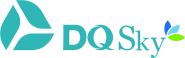
Welcome back, please login to your account to log in on the website:
Copyright © 2019 Dong Quang. All right reserved
Copyright © 2019 Dong Quang. All right reserved